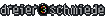Sometimes, it's hard to put in words what you are searching for. But Shotshop's new Visual Similarity Search Function will suggest all new images! Sometimes the color scheme is important, or you are looking for a special color in your image, or you've already found an image that is almost perfect and would like to see more images of it's kind.
Not problem! Shotshop's Visual Search analyses composition, contours, colors, and textures of an image and finds visually similar images. Here are a few tips on how to get completely new impressions super easy and super fast!
TIP 1: Find similar images
You found an image that met your requirements and would like to see if there are any similar images available? Just click on the heart icon in the preview magnifier (rollover on the thumbnail).
TIP 2: Color Search
Open "Advanced Search". It's possible to look directly for certain colors or color combinations.
TIP 3: Your own color values/ Hex colors
Start your search with "Color:" and add any hex color code without the hashtag symbol, for example "Color:FF0000". Use colons to separate different colors: "Color:800000:FFFF00:008080". Alternatively search for hex color using the hashtag.
Search for hex color #ff0000 (also known as red)
TIP 4: Similar Colors
Open the detail view of an image (click on the thumbnail). Use the keywords to search for more images with "similar colors".
Search