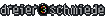Quick Image Search
Enter a keyword in the search field and click the search button. You may search for one or more keywords or an photo number (e.g. l62-372).
Enter keywords which describe the theme of the stock photo:
• Substantives, which describe the main motive, for example, “mouse” or “house”.
• Adjectives, for example, “happy, “pensive” or “sad.
• Verbs, which describe the pictured action, for example “laughing” or “sleeping”.
Search Tips
• Use simple words. Use the infinitive form of verbs and use the singular for substantives.
• Start your research with just one or two keywords. You'd rather filter your first search result afterwards or add keywords and search within your results than to search for too many words at once.
• Please do not use whole sentences (“Images of a man with a dog”), but only keywords: “man”, “dog”
• Use very general keywords (for example “bag” instead of “handbag”)
Browse
If you are looking for nothing in particular, you may just browse through our different categories or get some inspiration by our WANTED collection. WANTED is always unpredictable, youthful and subjective.
See WANTED collection.
Advanced Search Tips
You will find advanced search tips as well as a helpful dictionary for terms in our help section.
Should you need further assistance in finding the right image, write a short message or just call us.